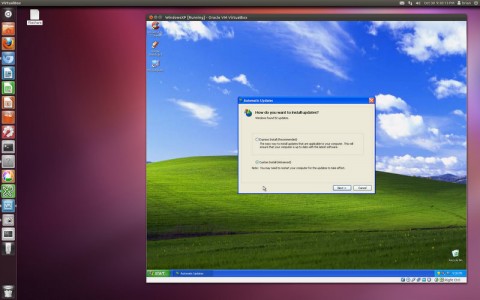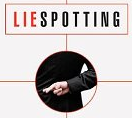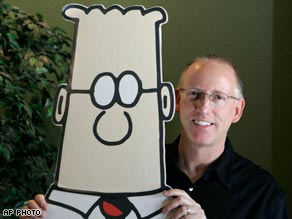I’m a big fan of open source software, especially the GNU/Linux system, and I’ve been using it at home on my main computer for years now. I’ve found excellent alternatives to (almost) every piece of software I used under Windoze with the exception of the neat little free 3D CAD software package from google called SketchUp. Open source CAD software options seem to still be lacking in the GNU world, so I wanted a way to use this program when I wanted to. Rather than setup a multi-boot situation (which prevents you from using all your normal apps while you are booted in the ‘other’ OS), I decided to try to setup a virtual machine.
I’m a big fan of open source software, especially the GNU/Linux system, and I’ve been using it at home on my main computer for years now. I’ve found excellent alternatives to (almost) every piece of software I used under Windoze with the exception of the neat little free 3D CAD software package from google called SketchUp. Open source CAD software options seem to still be lacking in the GNU world, so I wanted a way to use this program when I wanted to. Rather than setup a multi-boot situation (which prevents you from using all your normal apps while you are booted in the ‘other’ OS), I decided to try to setup a virtual machine.
A quick scan of the available software in the Ubuntu repository made me think VirtualBox looked popular, so I clicked ‘install’ to see what would happen. After it installed (and I’d like to mention how amazingly easy installing Linux software has become — literally a single click from a menu and you are done — can’t believe it has progressed this far from the days of nightmarish dependency problems and configuration file hell). When you run VirtualBox, you can create a new machine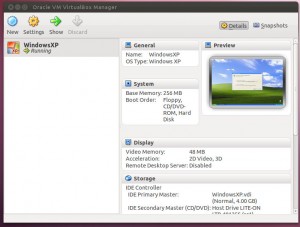 , and you specify how much memory and hard drive space to dedicate for it, then you install whatever OS you want on it. I had an unused WinXP license, so that is what I created. It figures out when your keyboard clicks and mouse motions are supposed to control your host OS or the guest machine. Everything worked without a glitch, which was a very nice surprise. Now, anytime I have the desire to use the evil OS which still has 85% of the desktop market share, all I need to do is turn on VirtualBox, tell it to boot up my WinXP machine, and boom, I have a Windoze box running right on my desktop, where I can still have all my nice, comfortable, better-society-friendly open-source applications running!
, and you specify how much memory and hard drive space to dedicate for it, then you install whatever OS you want on it. I had an unused WinXP license, so that is what I created. It figures out when your keyboard clicks and mouse motions are supposed to control your host OS or the guest machine. Everything worked without a glitch, which was a very nice surprise. Now, anytime I have the desire to use the evil OS which still has 85% of the desktop market share, all I need to do is turn on VirtualBox, tell it to boot up my WinXP machine, and boom, I have a Windoze box running right on my desktop, where I can still have all my nice, comfortable, better-society-friendly open-source applications running!
Subscribe to Blog via Email
Recent Comments
- Bill Roberge on Quadrasteer / Dana 60 Rebuild How-To (ring, pinion, carrier replacement)
- Brian Gallimore on Wiring Schematic for Bad Boy ZTE Mower
- Brian Gallimore on DIY Automatic Transfer Switch
- Robert O. Heslop on Wiring Schematic for Bad Boy ZTE Mower
- Brian Gallimore on Philmont Scout Ranch Backpacking Trek
Top Posts
- Quadrasteer / Dana 60 Rebuild How-To (ring, pinion, carrier replacement)
- Quadrasteer / Dana 60 Axle Differences and Similarities
- Red-Neck Trike
- Private RoIP (Radio over IP) System
- Convert Allen Bradley Logix 5000 Time to Unix Time (Epoch)
- Relay Terminal Standard Numbers
- Use Logix GSV WallClockTime for Pulse Bit
- Debounce Code for Logix 5000
- Curious George Live!
- Philmont Scout Ranch Backpacking Trek
Resume
Bookmarks
Archives
Categories
-
Recent Posts
Meta