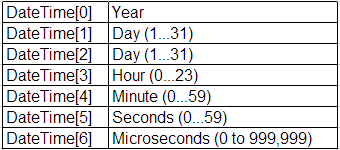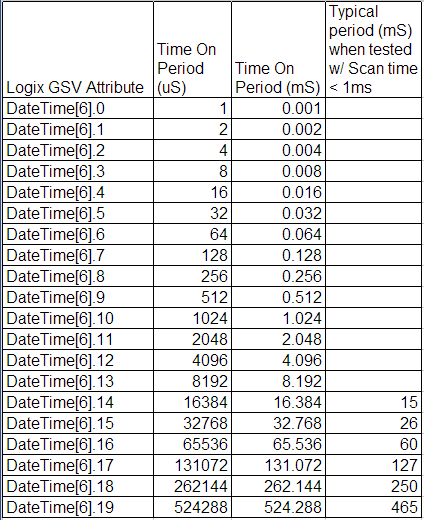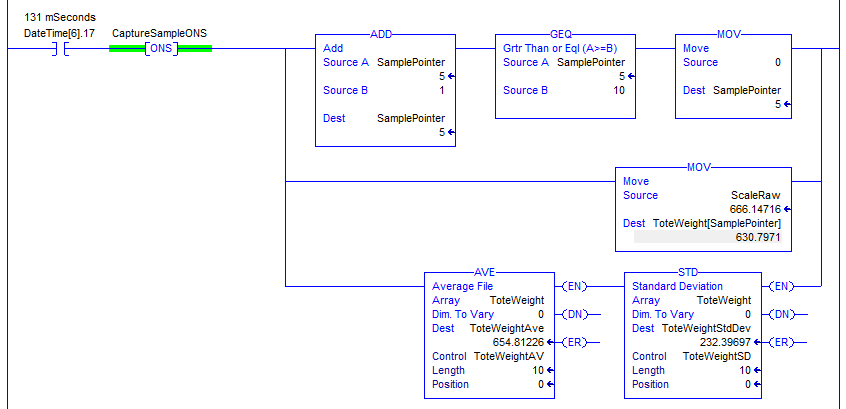I ordered 2 blinkstick kits a while back — they came in today! I dug out the soldering iron and assembled them. Within a few minutes I had the blinkstick python libraries installed on my computer. Now I’m wondering what gEEky task I’m going to make these LEDs do.
Subscribe to Blog via Email
Recent Comments
- Kent Hervey on Interior trailer lights
- Hector Flores on Quadrasteer / Dana 60 Rebuild How-To (ring, pinion, carrier replacement)
- Bill Roberge on Quadrasteer / Dana 60 Rebuild How-To (ring, pinion, carrier replacement)
- Brian Gallimore on Wiring Schematic for Bad Boy ZTE Mower
- Brian Gallimore on DIY Automatic Transfer Switch
Top Posts
- Private RoIP (Radio over IP) System
- Wiring Schematic for Bad Boy ZTE Mower
- Philmont Scout Ranch Backpacking Trek
- Quadrasteer / Dana 60 Axle Differences and Similarities
- Debounce Code for Logix 5000
- Getting Ambient Weather Data into Ignition
- You Could Have Heard a Pin Drop
- Troy Bilt Chipper Shredder Review
- Quadrasteer / Dana 60 Rebuild How-To (ring, pinion, carrier replacement)
- Do the Circle of Safety Walk
Resume
Bookmarks
Archives
Categories
-
Recent Posts
Meta