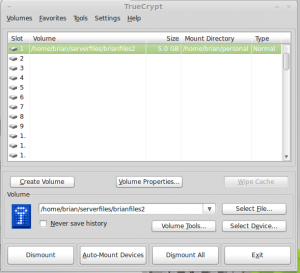 I recently converted some of my personal folders (like MyDocuments) to reside within an encrypted file. Besides the obvious benefit of keeping the information in that folder more private, another reason was so I can take the contents of the folders with me anywhere (on a external USB drive) and not have to worry about what would happen if I lost the drive or what other people would see if they borrow the drive. (In the un-encrypted state, the folder looks like a big file on the drive full of gobbledgook) Another advantage is that if the drive is stolen, they won’t have all my personal documents, they would just have some encrypted files that are meaningless. Since the whole folder is housed within one file, copying, syncing, and backups are easy too.
I recently converted some of my personal folders (like MyDocuments) to reside within an encrypted file. Besides the obvious benefit of keeping the information in that folder more private, another reason was so I can take the contents of the folders with me anywhere (on a external USB drive) and not have to worry about what would happen if I lost the drive or what other people would see if they borrow the drive. (In the un-encrypted state, the folder looks like a big file on the drive full of gobbledgook) Another advantage is that if the drive is stolen, they won’t have all my personal documents, they would just have some encrypted files that are meaningless. Since the whole folder is housed within one file, copying, syncing, and backups are easy too.
When TrueCrypt is running, the encrypted folders work just like regular folders, you can copy to/from etc. When you deactivate TrueCrypt, all you see is the encrypted file. (and it can be configured to make that hidden as well) The program runs on Linux, Windoze, and Mac and is open source.
As an additional measure of safety, the folders can be encrypted with both a password and a key file. This lets you add an extra layer of protection: Even if your password is known, the folder can’t be decrypted unless the physical key file is present.


