While I was away on business last month, I had two different occasions where I needed to boot a computer with an alternate OS to repair something that wasn’t right. I used Trinity Rescue Kit for both of these tasks (virus removal and system password reset). I wound up having to burn a CD, but I should have been able to create a bootable USB stick to do the same thing. Turns out I just missed a step in creating the bootable USB, but it made me think about why I never see USB drives partitioned out like regular hard drives. Turns out it is because of a limitation within the Windows OS; it only recognizes the first partition on a USB drive.
I tried to reformat and partition the drive from my work computer, but I wasn’t able to do anything useful with from the standard Windows disk manager. A little research gave me some ideas, but almost everything involved buying third-party proprietary disk management software to get the job done.
When I came home, I plugged the drive into my home computer, which is running Linux. I clicked on the partition manager, selected the USB drive, and bam!, everything I wanted to do was right there. Linux handles resizing, adding new partitions, formating, and setting the boot flag all from the native disk tool without any glitches. So I made a little partition dedicated for my rescue kit, and will use the main partition for normal stuff.
Interesting that the partitions do show up in Windows disk manager, but only the first partition is usable.

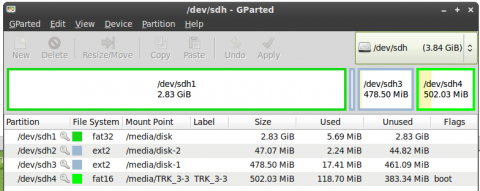
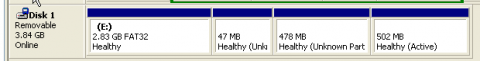


Trinity Rescue Disk is pretty good but I prefer UBCD4Win for repairing Windows. When I need to check out an entire network, I like Backtrack.
thanks for the tips Matt!