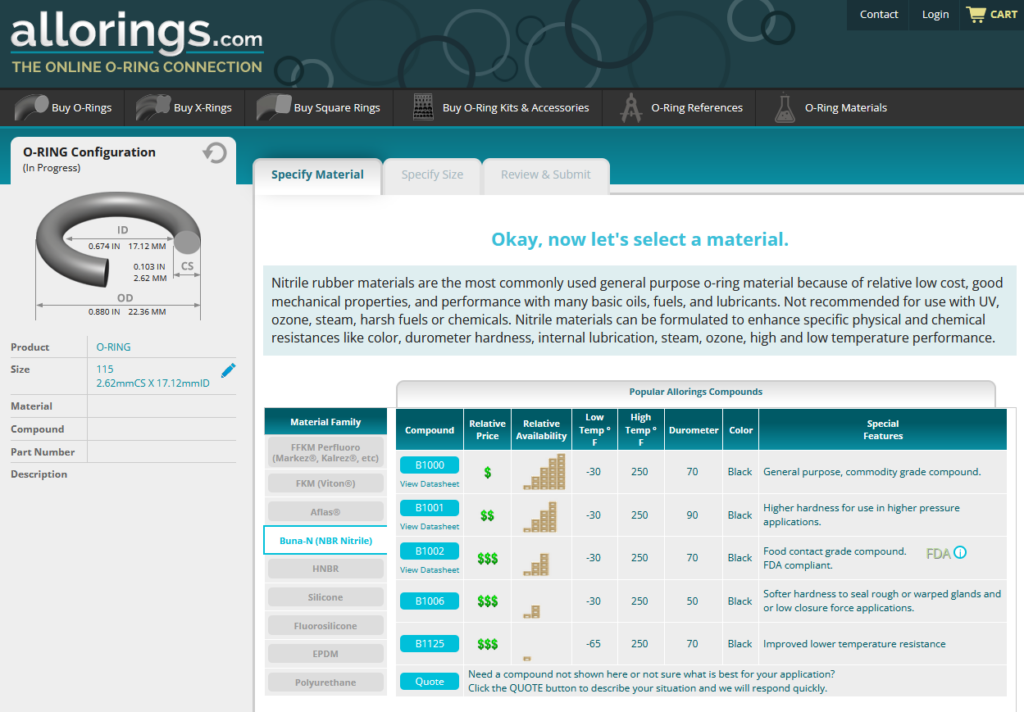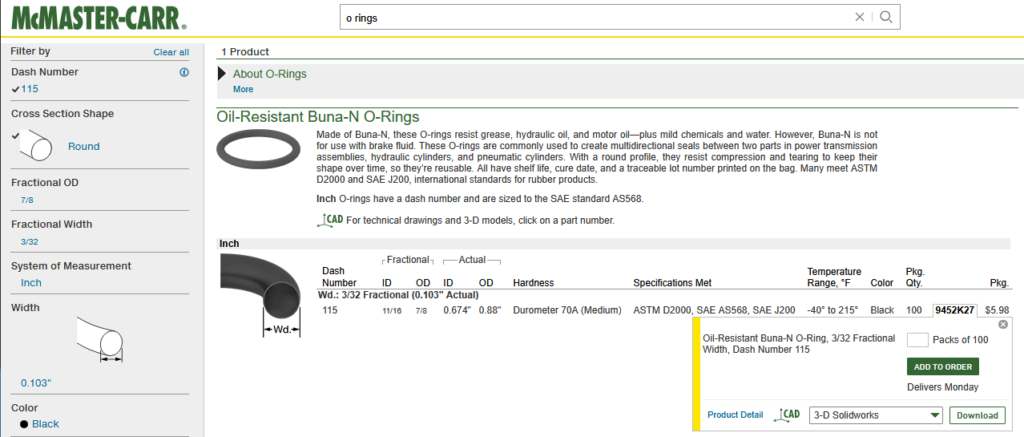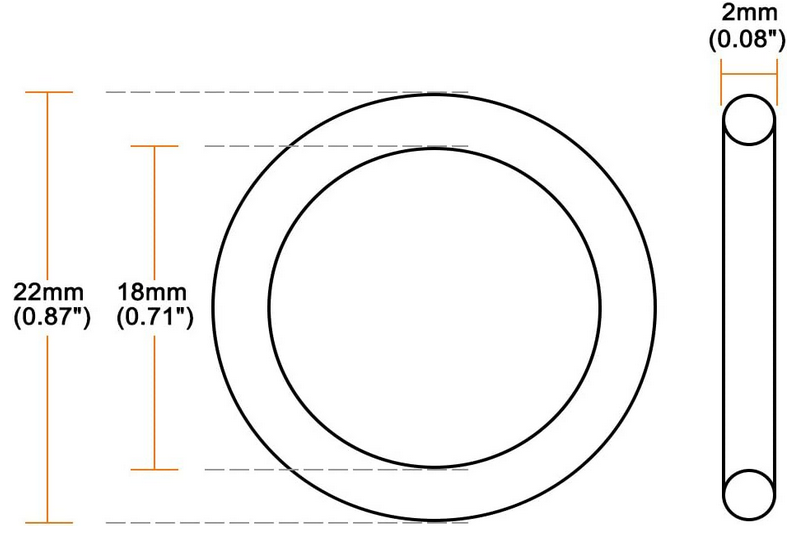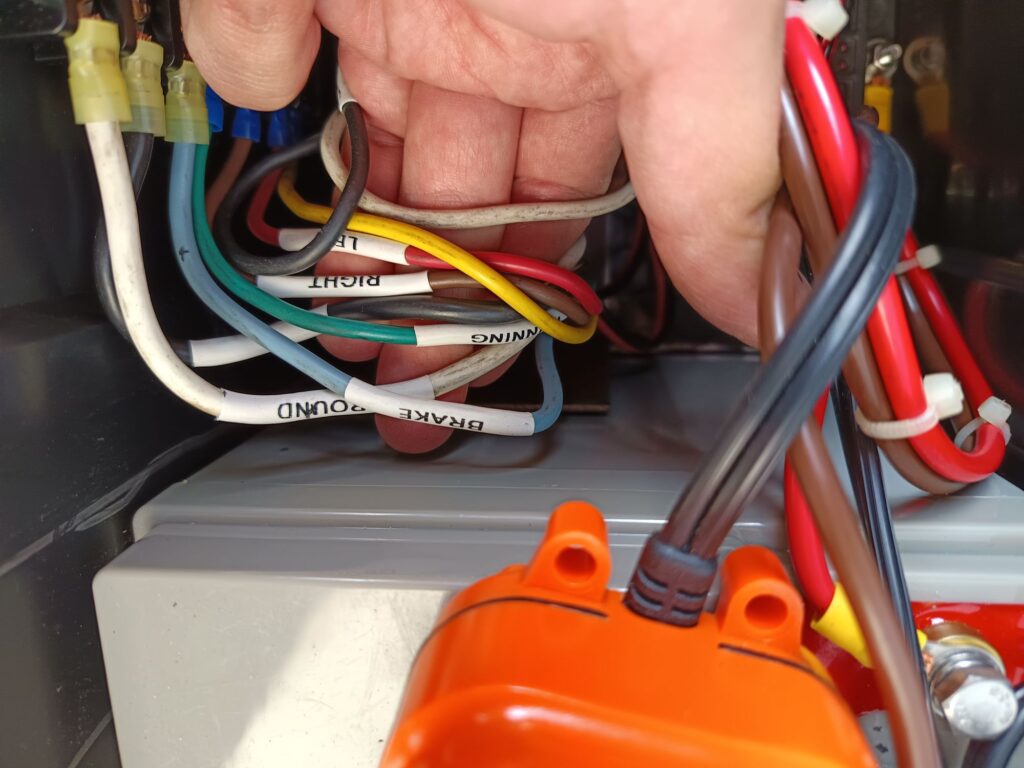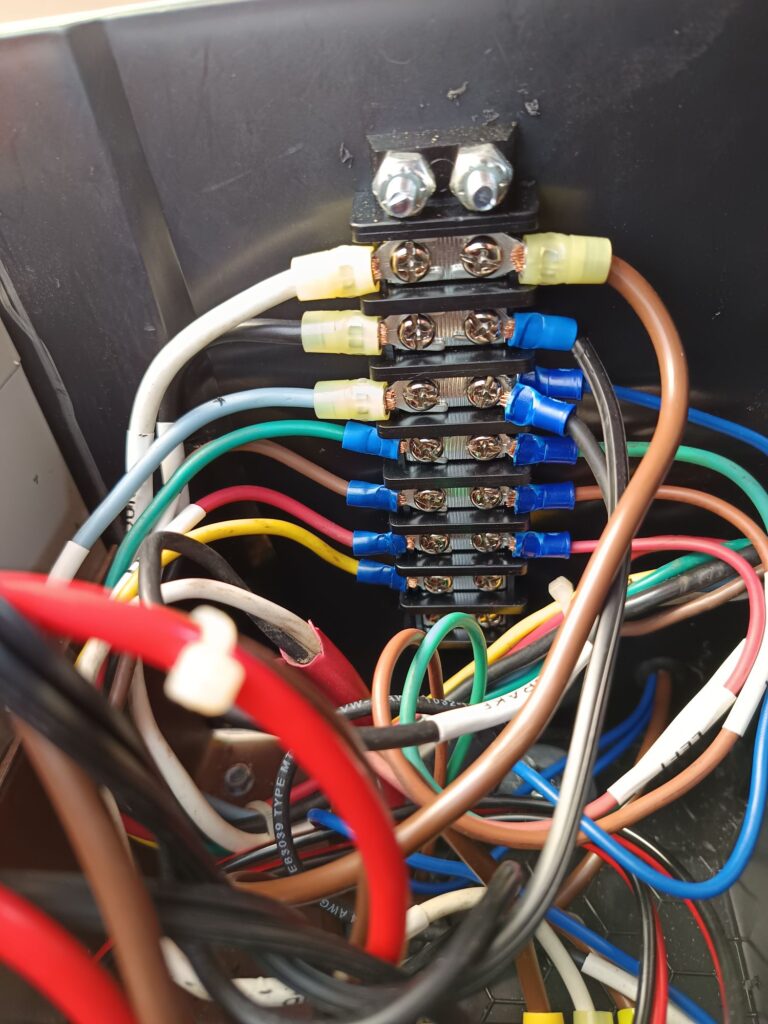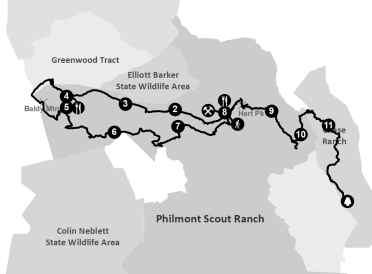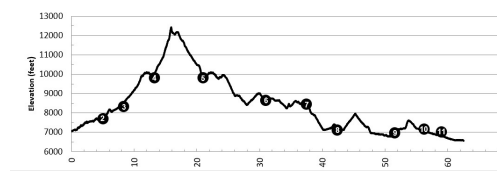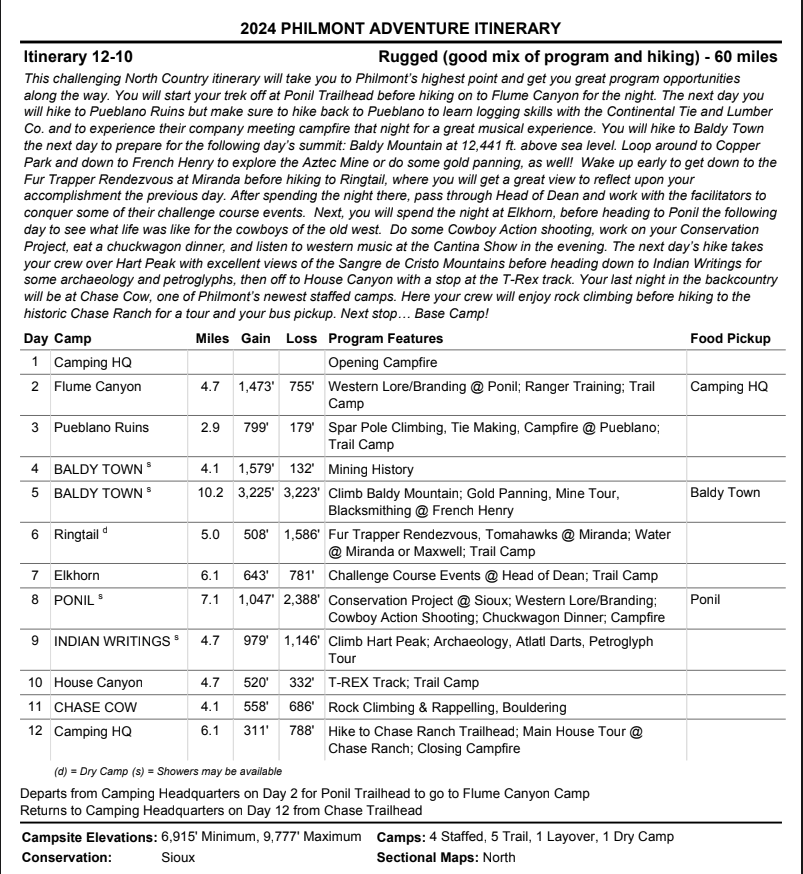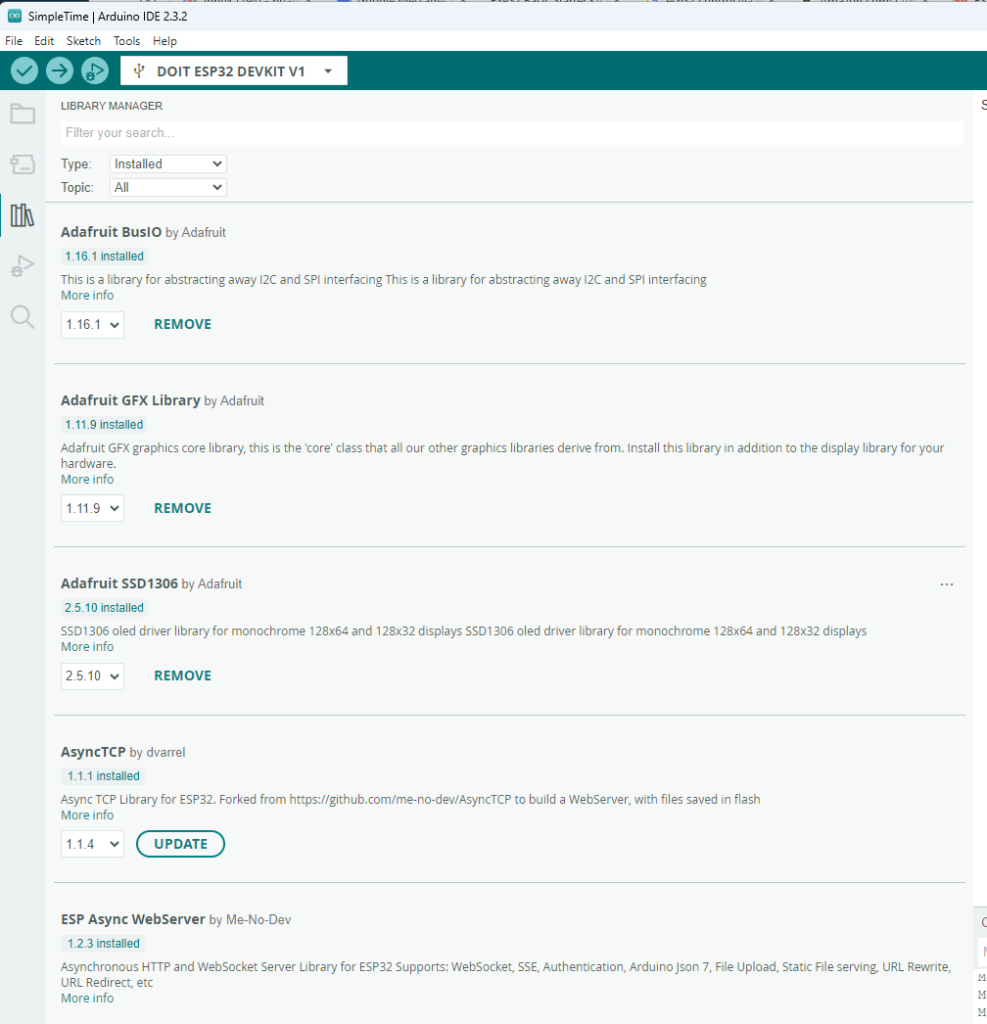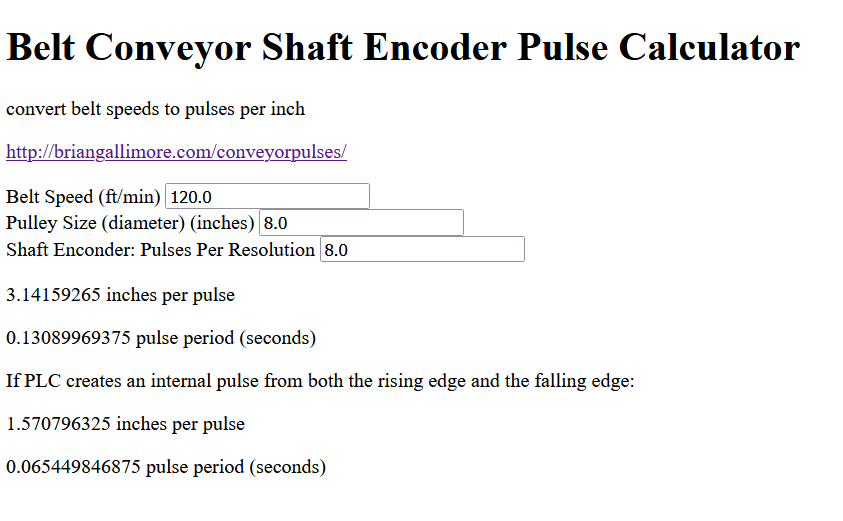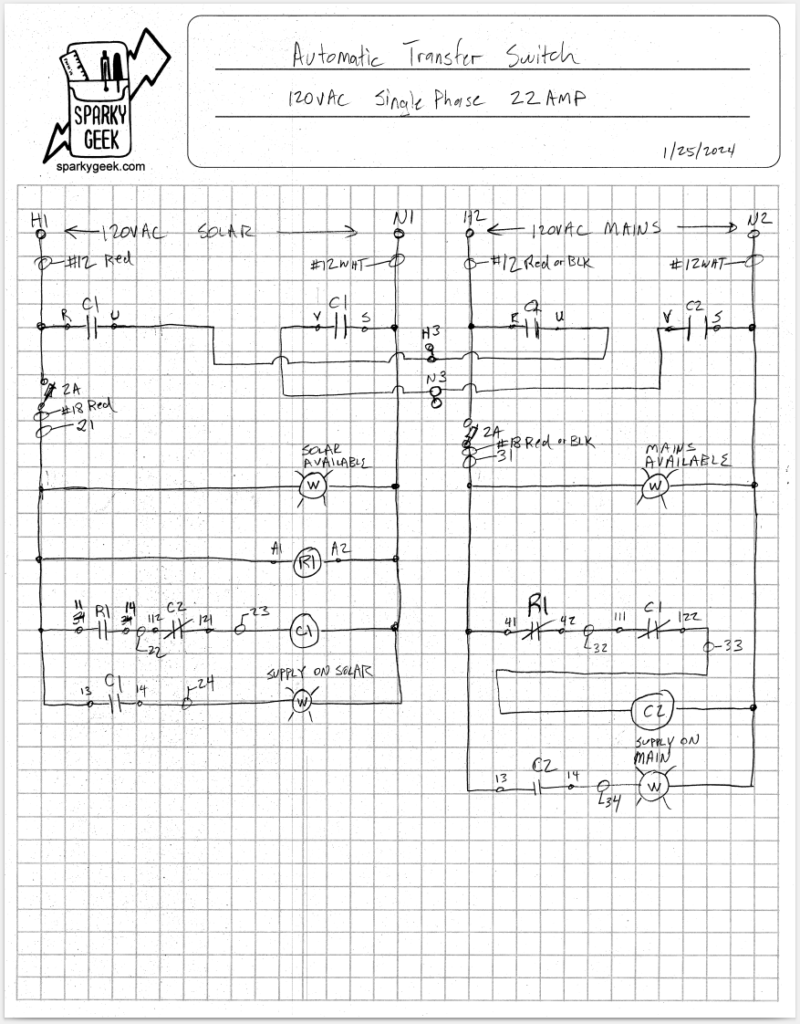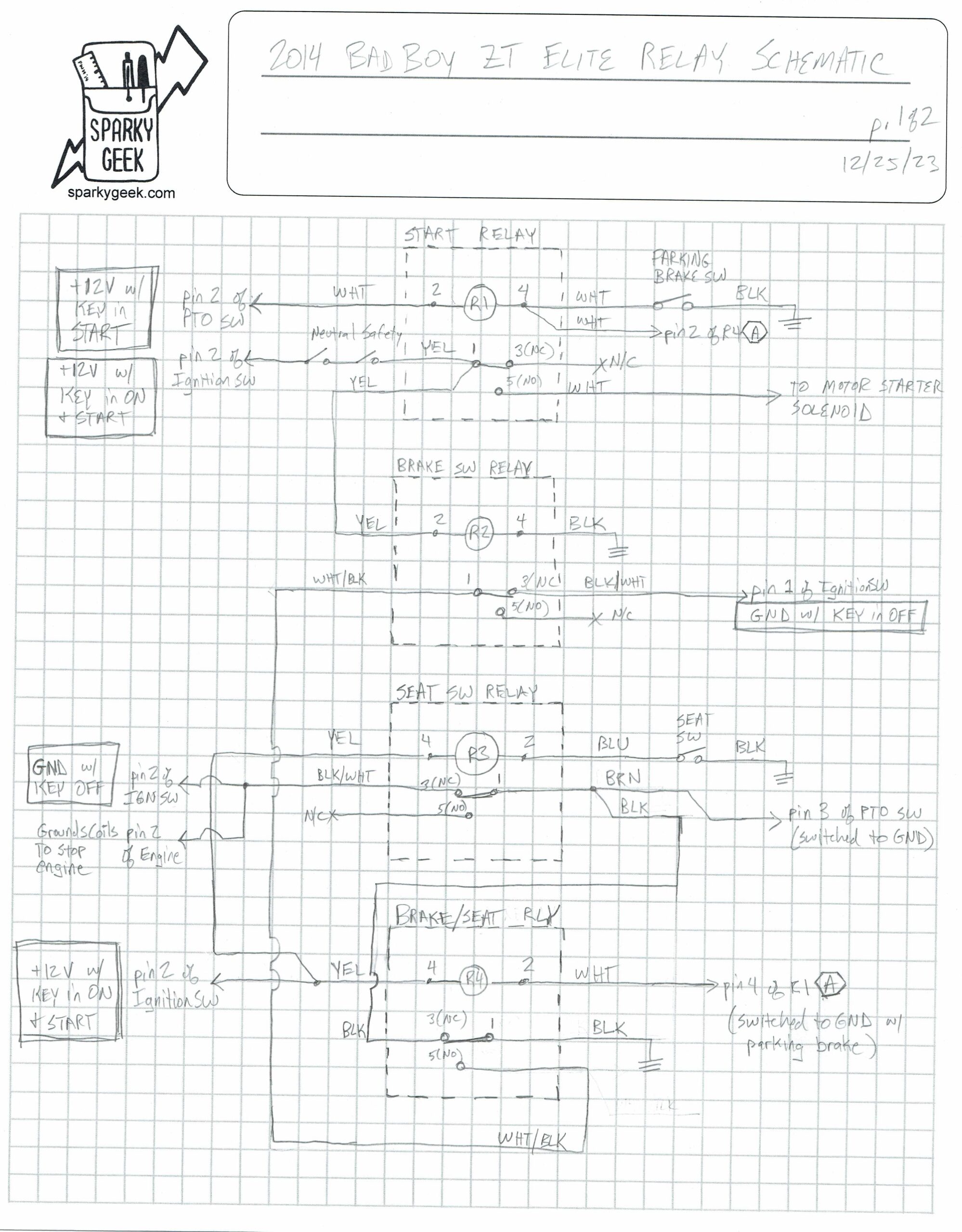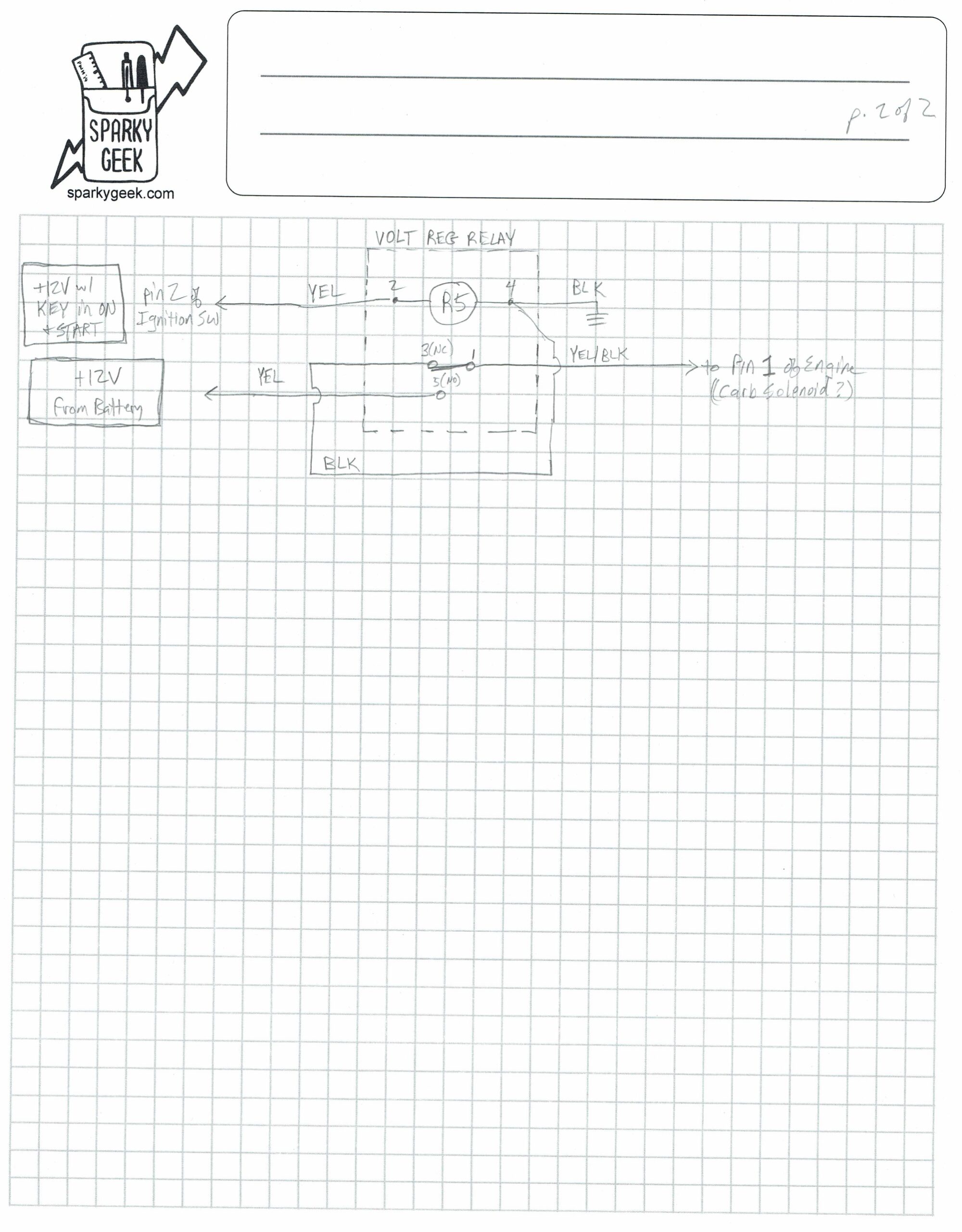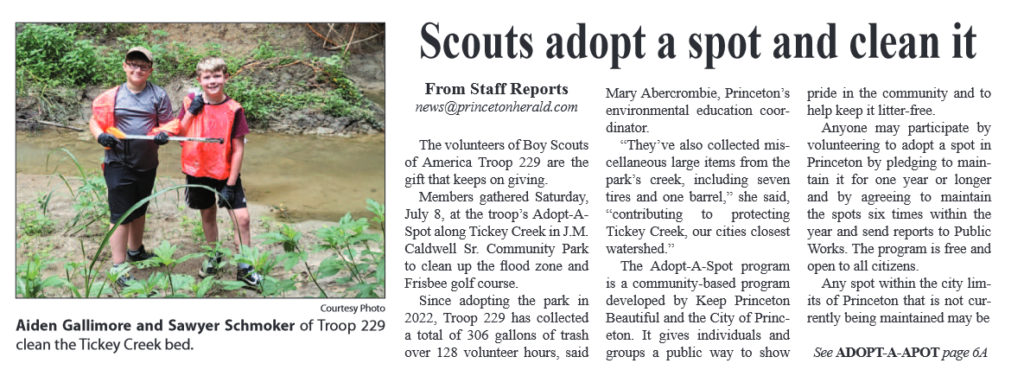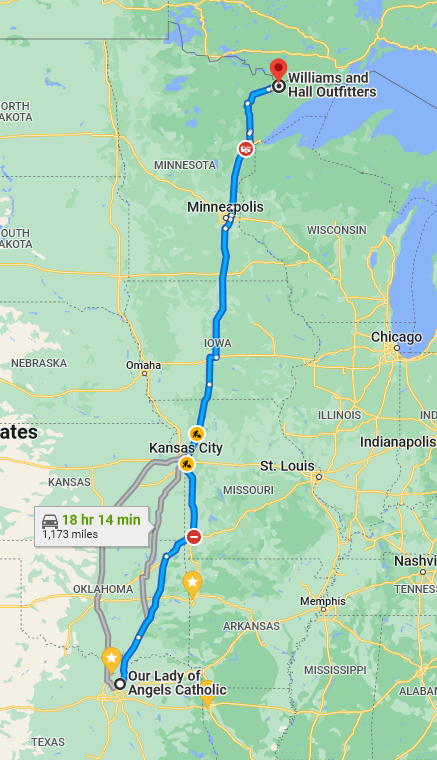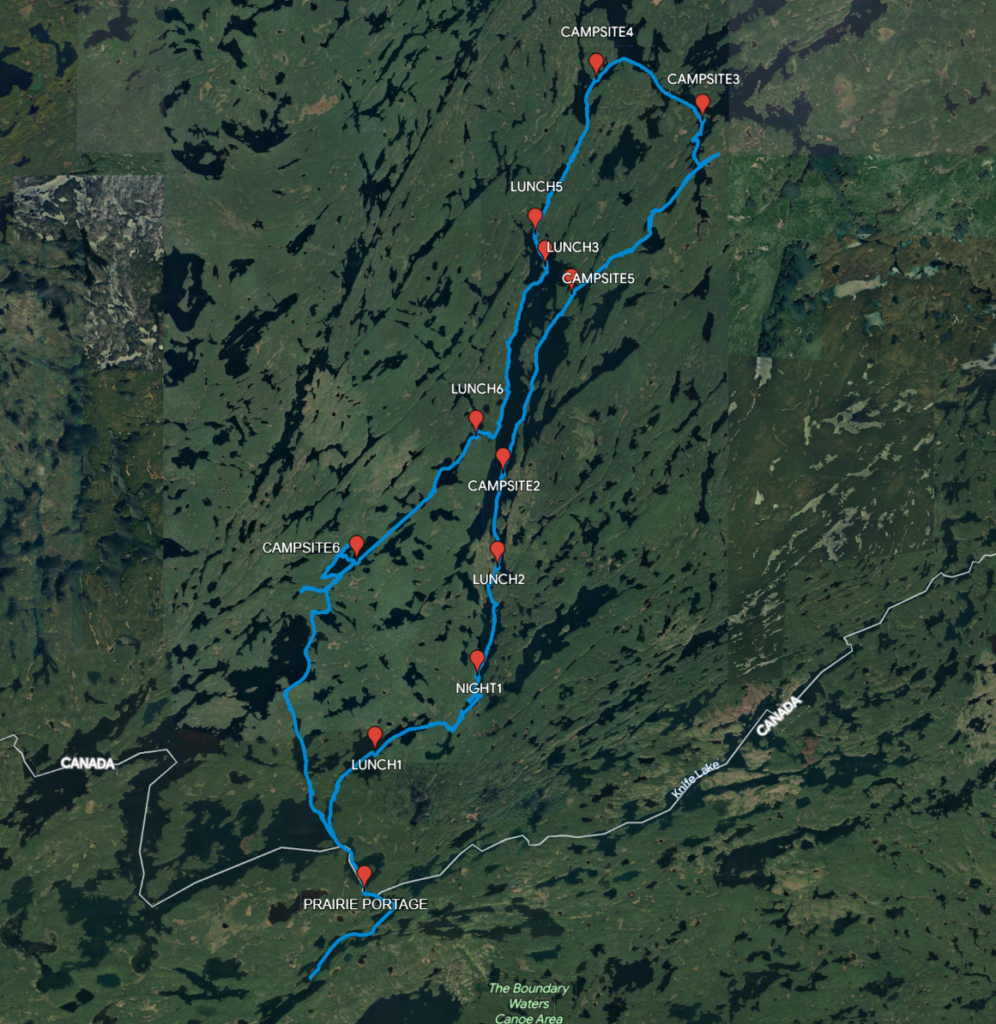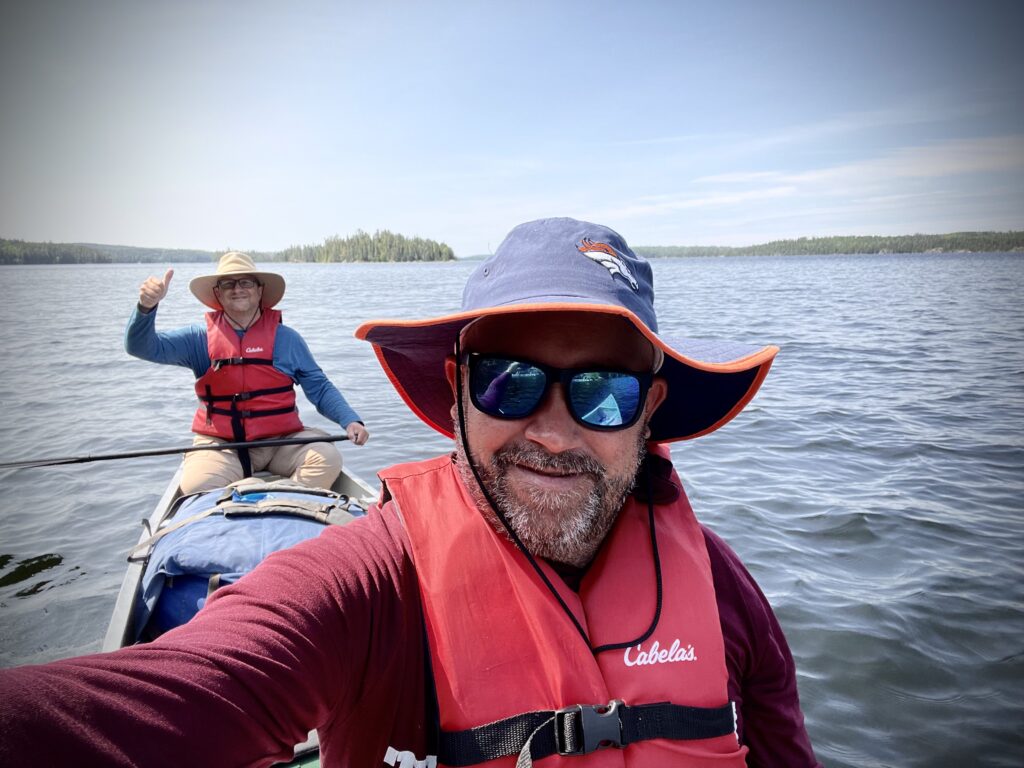A long time ago, I bought some solid brass garden hose quick connects. They worked great. I loved them. I decided all my hoses should have these. Fast forward 20 years. The big box stores don’t sell them any more. They sell the flimsy plastic versions. You can order some from the internet, but the connections are the wrong gender— the male part that is exposed to sunlight and abrasion has an o-ring on it that is exposed and will surely get quickly destroyed. Where did the good parts go? About half of the ‘solid brass’ things you order from Amazon are fake parts from China that are made from aluminum.
I think the originals that I bought at Home Depot years ago were the Nelson 50336. They are solid brass and last forever*. I don’t find these in stores any longer though. You can still order these, but they seem harder to find.

There are some that look like they might work, but the design is different. They reduced the size of the female coupler and removed the inner o-ring. The seal of the coupled joint relies on a special stepped washer that seals against the very edge of the male end and relies on pressure between the two parts to work. These are leaky (you have to screw it on the hose end just right) and are sometimes very hard to get connected. These are junk!

My local Ace hardware sells a set that looks like it is compatible, but has several extra parts that are all wrong… I guess if you want to be frustrated all the time because you have the wrong end of the hose needed, this might be a possible solution. I didn’t want to pay for extra things I didn’t want, so I kept looking.

Elliot’s hardware in Allen has the right connectors, but they are a little expensive ($10). Brand name is Landscapers Select and part number is 8472417.

(*) eventually, the sealing o-ring on the inside of the female coupler wears out. (like after 15 years of constant use).
I ordered a supply of -018 o-rings thinking they were the correct size but they were wrong, the ID was too large and were leaky. Next I tried the -115 o-rings, both in hard (90) and medium (70), but the fit is so tight you can’t connect the couplers with standard human powered hands. So now I’m thinking the correct o-ring size is metric. I ordered a 18 mm ID, 22 mm ID, 2 mm cross section. Installation was easy, but a little leaky when connected. I settled on the -909 size. It is easy to connect when installed, and leaks a tiny big when first pressurized, but seals well after that. The -909 dimensions are ID: 0.706″ (17.93mm), OD: 0.900″ (22.85mm), CS: 0.097″ (2.46mm)